Hapara develops digital solutions to assist teachers in providing real, personalized learning experiences to their pupils. It makes digital learning more accessible to students using Google Workspace for Education by mimicking traditional teaching and learning processes in the digital world. The platform promotes beneficial relationships between educators and students by increasing visibility and clarity in the classroom and at home, as well as encouraging students to be independent thinkers and good digital citizens. Hapara is a popular solution that connects instructors and learners in a collaborative environment, with over 2.2 million global users in more than 40 countries.
Learner-centered digital tools
Hapara enables teachers to conduct student-centered instruction that is unique and personalized to the needs of each learner. The suite provides teachers and students with the freedom, agency, ubiquity, and connection they need to collaborate collaboratively. The classroom can become more learner-centered, with the teacher as a guide and Hapara as the moderator. Regardless of function, Hapara enables educators to observe and connect with pupils on an individual basis, satisfying their personal needs while still cooperating as a group.
Investigate Hapara’s expanding products and benefits
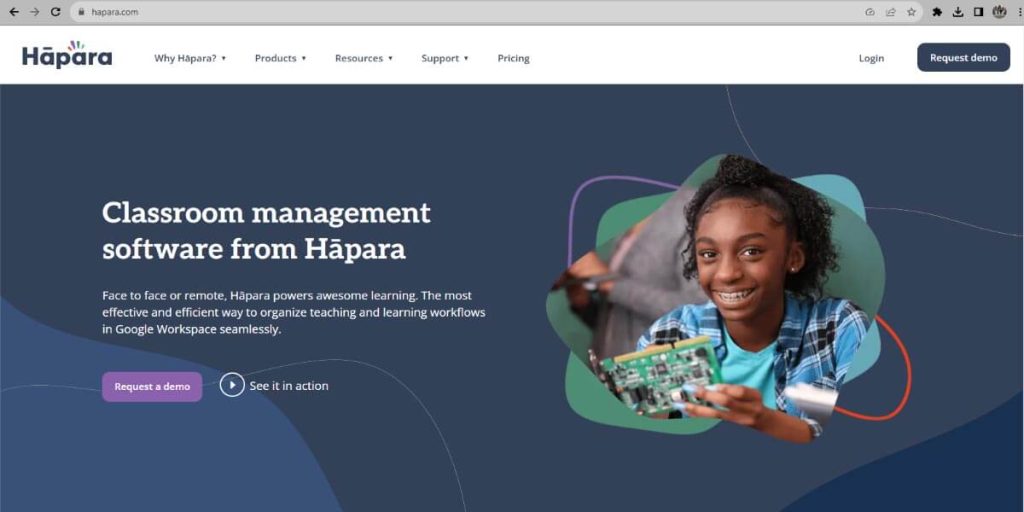
Dashboard for Teachers
The primary advantage is formative input.
How it works: Allows teachers to provide immediate, real-time feedback to students both in and out of class.
Highlights
The primary advantage is digital citizenship.
How it works: Teachers may monitor their students’ online activities while simultaneously encouraging them to be responsible.
Workspace
The primary advantage is differentiation and personalization.
Teachers may search for, create, modify, and exchange digital materials, lessons, and projects.
Hapara’s presentation of Deledao ActiveScan
The primary advantage is that digital learning is secure.
It works by ensuring that learners have access to safe content while also securing student data.
Student Information Display
The primary advantage is improved executive functioning skills.
How it works: A central location where students may access all of their materials, resources, and textbooks.
Backpack with a Digital Display
The primary advantage is the availability of digital resources on demand.
It operates as follows: Connects to Google Classroom to centralize all assignments, announcements, Gmail, and Google Drive files.
Professional Development
The primary advantage is digital transformation.
It operates as follows: Teachers can take free, self-paced courses to continue their professional development and improve their technological abilities.
Why do school districts opt for Hapara?

Most schools must have some kind of digital monitoring system, including a web filter. While Hapara offers both of these qualities to keep students safe and on task, it also provides a plethora of other advantages. Teachers, for example, can use filters and monitoring to check on students to ensure they are focused on the topic at hand or intervene when a student requires assistance. Teachers can serve as role models for good research and conduct in-class activities to promote positive digital citizenship.
Hapara not only provides teachers with an inside view of how their students are growing, but it also allows students to show their parents what is going on in their digital learning environment.
Allows for personalization and distinctiveness
In recent years, it has become critical to have a smooth transition between classroom and at-home learning. This constancy is provided by Hapara, allowing teachers and parents to remain confident in their support. At the same time, learners feel powerful and capable of completing their tasks regardless of their location.
Hapara not only allows teachers to effortlessly travel between places, but it also allows them to customize and distinguish materials. Teachers can adjust what they offer to students so that each student receives the exact support they require by forming student groups to serve different academic levels. Teachers can effortlessly differentiate a Workspace for a group or individual student to suit the various requirements across their class by fast finding, building, modifying, and sharing digital courses and projects.
Clarity and transparency are created
Hapara provides a central area for teachers to define whole classes so that students understand what and why they are learning. Learners can also evaluate learning objectives, materials, homework, projects, and rubrics. Finally, the platform allows teachers to communicate with students in order to answer clarifying questions and steer them in the right route.
Increases efficiency and organization
Hapara improves the efficiency of cloud-based teaching and learning operations. Teachers, for example, can use one educational suite to prepare lesson plans, monitor student progress, issue instructions, differentiate resources, provide feedback, and communicate with students both at home and in the classroom.
Learners can take notes, conduct research, organize materials, gain access to resources, manage their assignments, grasp learning requirements and assessments, and work individually and in groups. So goodbye, disorganized backpacks. By putting all the materials in one place, Hapara eliminates the need for learners to carry an overflow of documentation on hand or hunt through their baggage.
While there are numerous advantages for instructors, school administrators, parents, and students who use Hapara, the biggest aspect is the software’s versatility in customizing the platform to meet the needs of the kids.
Contact us to learn more about Hapara and how its range of products may help you reach your objectives both in and out of the classroom.
The Hapara configuration procedure

There are various methods to configure your Hapara setup to ensure that it suits the demands of your school’s teachers and students.
During an implementation call, your Hapara Implementation Specialist will assist you through your Hapara setup. Please complete the pre-setup guide before meeting with your Implementation Specialist.
Manual loading via spreadsheet, Google Classroom sync, teacher-created classes, cURL loading, and syncing with your student information system are all options for loading data into Hapara. Each way has advantages, but it may limit the Hapara functionality available to you. Examine your alternatives carefully before deciding on a data-loading strategy.
You will be linked with your own Engagement Manager following your implementation call. This individual will be your point of contact for everything Hapara in the future. Your Engagement Manager will assist you in establishing a connection with your Professional Learning contact.
Your Engagement Manager will contact you to schedule a professional learning consultation. During this call, they will assist you in planning your Hapara rollout and review some of our training alternatives. Hapara strongly believes in the train-the-trainer methodology, although they have numerous possibilities.

