In today’s era of remote learning and virtual classrooms, teachers and students rely more than ever on technology to facilitate their academic activities. One such tool that is helping to streamline classroom collaboration is the Promethean Screen Share Chrome extension. This extension is designed specifically for teachers and students using the Promethean ActivPanel Elements series, enabling them to interact wirelessly with the panel from anywhere in the classroom.
The Promethean Screen Share Chrome extension provides a simple and effective way for students and teachers to share content from their laptops to the ActivPanel Elements series panel without requiring sign-in or authentication. This ease of use makes it an ideal solution for any classroom looking to enhance its interactive learning experience.
Seamless Integration
One of the key advantages of the Promethean Screen Share Chrome extension is its seamless integration with the Promethean ActivPanel Elements series. This integration ensures that users enjoy a hassle-free experience without dealing with technical issues or compatibility problems. In contrast, other screen-sharing apps require users to download additional software or plugins, which can be time-consuming and frustrating.
Versatility
Another advantage of the Promethean Screen Share Chrome extension is its versatility. The extension allows up to four users to share their screens simultaneously, making it an ideal tool for group collaboration and brainstorming. This feature is handy for teachers who want to encourage active participation from all their students, regardless of location.
Collaboration
Moreover, the Promethean Screen Share app is not limited to physical classrooms. This app allows teachers and students to collaborate from anywhere, anytime, wirelessly. It is sharing their Chromebooks’ screens with the ActivPanel interactive displays. Students can continue learning from home or anywhere without missing out on interactive activities.
Simple Interaction
The Promethean Screen Share Chrome extension also has a simple and intuitive user interface that is easy to navigate. It is important because teachers and students want tools that are easy to use and don’t require extensive training or technical know-how. The extension’s interface is designed to be user-friendly, with all the necessary features and settings readily accessible.
Reliability
Another notable feature of the Promethean Screen Share Chrome extension is its speed and reliability. The extension is designed to work seamlessly with the Promethean ActivPanel Elements series, ensuring smooth and responsive performance. It contrasts with some other screen-sharing apps that may suffer from lag, buffering, or dropped connections, which can disrupt the learning experience.
Free Use
The Promethean Screen Share Chrome extension is free for use. It is crucial for schools and educators who constantly seek to save on their budgets. The extension’s free availability makes it an attractive option for schools that want to provide their students with cutting-edge technology without breaking the bank.
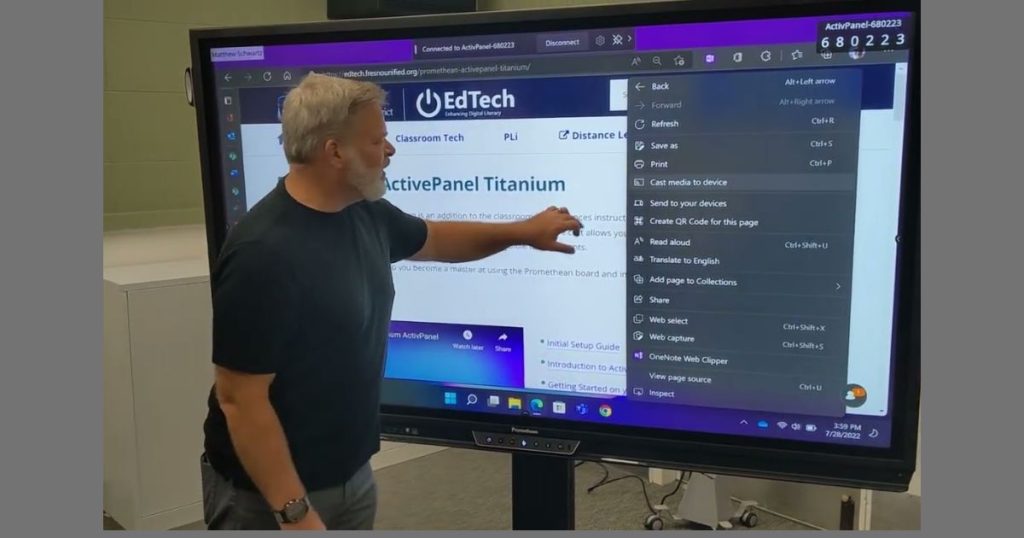
Sender App
According to the Promethean support website, using a Promethean sender app to share a screen is a two-step process. The first step is the discovery phase, which occurs when the sender searches for a receiver on the network. The second step is the mirroring phase after an authentication process. It confirms that the sender is connected to the correct receiver. The article explains that to mirror a device to a Screen Share receiver. Users can use one of the methods described on the website.
Unified Menu
To launch the Screen Share app on ActivPanel Elements series (firmware v4.0 onwards), users can open the Unified Menu and tap the Screen Share app. For the ActivConnect OPS-G, users can tap the Screen Share app in the Quick Launcher. Users are having trouble with the Screen Share app. They can install and open the app on a Windows computer by entering the Panel ID displayed on the ActivPanel and download the Screen Share app.
Troubleshoot Situation
While screen sharing can be a great tool, there are times when it could work better than expected. If users encounter issues with their Promethean screen share, there are things they can try to troubleshoot the problem. For example, if a Promethean board is not working, users should push all USB cables from the board and the ActiView into the computer tightly. Additionally, if screen sharing is not working on Chrome version 110 and newer, users can try using a laptop or Chromebook that is on a version older than 110. If that’s impossible, they can install the excellent companion app to accept incoming connections or contact Promethean support for further assistance.
When users encounter problems with Promethean screen sharing, they may turn to search engines for answers. It is essential to include phrases that accurately describe the issue or topic they seek. It will help ensure that search results are as relevant as possible. The Promethean Screen Share Chrome extension designs for teachers and students to interact with a Promethean ActivPanel Elements series from anywhere in the classroom. However, it does not work with Chromium under Ubuntu Linux. Users looking for solutions to this issue should make sure to include the relevant phrases in their search queries.
