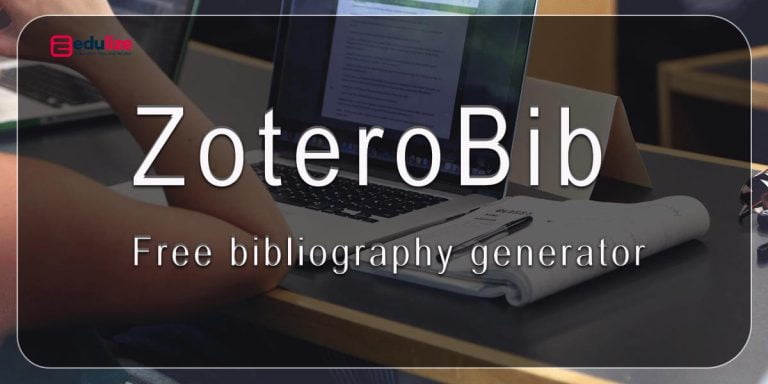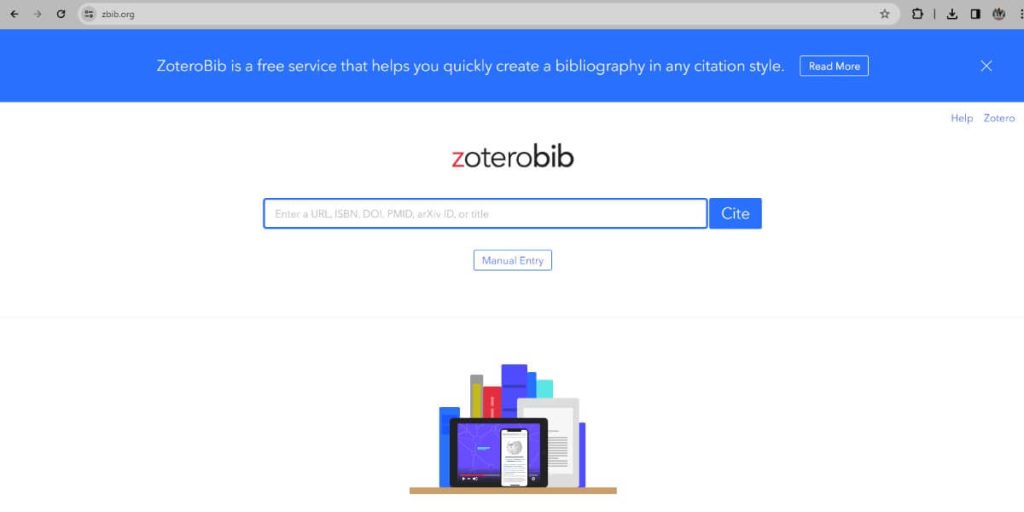Researchers and students constantly work with various sources to support our ideas and findings. Properly citing these sources is essential to avoid plagiarism and allow readers to locate the materials quickly. Manually keeping track of bibliographic details and formatting them can be tedious and error-prone. This is where a citation manager like ZoteroBib comes in as a handy tool. This article will provide a comprehensive overview of ZoteroBib – its features, benefits, and how it streamlines the citation process.
What is ZoteroBib?
ZoteroBib is a web-based citation management tool developed by the Center for History and New Media at George Mason University. It allows you to easily collect, organize, store, and format bibliographic references from a variety of sources like books, journal articles, websites, and more. Best of all, it is free to use for academic and commercial purposes.
Once you create a free ZoteroBib account, you can manually add references or import them directly from databases. The tool automatically extracts important details like author names, titles, publication details, etc. These references can then be tagged, annotated, and organized into collections for different projects.
You can instantly cite references in ZoteroBib with just a click when writing papers. It supports citations in popular academic styles like APA, MLA, and Chicago. You also get a bibliography automatically formatted according to your chosen style. This saves a tremendous amount of time otherwise spent on manual formatting.
Key Features
Here are some of the main features that make ZoteroBib a powerful research management tool:
Extensive Source Support
ZoteroBib supports over 9,000 reference types from various sources, including books, journal articles, websites, images, videos, reports, and more. This extensive coverage allows users to easily import references from almost any research material they encounter. The tool also automatically extracts important bibliographic details like author names, titles, and publication details when new items are added.
One-Click Database Imports
A handy feature is importing references directly from library databases with just a single click. ZoteroBib integrates with major databases like JSTOR, PubMed, and Web of Science. Users no longer have to manually re-type bibliographic information, saving significant time and effort.
Cloud-Based Storage and Syncing
All reference libraries are stored online through ZoteroBib accounts, allowing access from any device with an internet connection. The tool seamlessly syncs libraries across computers and mobile devices. This ensures the latest reference collection is always available through the Zotero desktop app, even without an internet connection.
Customizable Reference Organization
ZoteroBib empowers users to organize their references into logical collections for projects, papers, courses, or topics. This helps maintain clarity amidst a large pool of citations. References can also be tagged, annotated, and commented on for easy retrieval later.
File Attachments for Convenience
Full-text documents like PDFs, images, and video files can be directly attached or linked to individual references for one-stop access. This consolidates an author’s work without cluttering the computer with unorganized files.
Effortless In-Text Citation and Bibliography
With just one click, ZoteroBib generates citations in numerous styles like APA, MLA, Chicago, etc. It automatically formats bibliographies according to the chosen style on a word processor. This saves considerable time otherwise spent on manual formatting of each source.
Notes, Tags, and Extra Features
Beyond the core citation functions, ZoteroBib offers additional features like note-taking capabilities, tagging systems, annotations, and more to enhance references with contextual details. This enriches the overall research experience.
Compatibility with Major Writing Tools
The tool integrates seamlessly with popular word processors and browsers used for academic writing. This includes Google Docs, Microsoft Word, LibreOffice, and browser extensions for Firefox and Chrome. Citations and bibliographies can thus be effortlessly generated on any platform.
Browser Connector for Easy Capture
A browser connector allows users to easily save web pages and extract citations directly from library databases and article search results. Captured citations are automatically added to the ZoteroBib library with proper formatting.
Lightweight and Intuitive Interface
Despite its powerful features, ZoteroBib prides itself on a clean, intuitive interface that optimizes workflow efficiency without overwhelming users. Even beginners can quickly grasp the system through self-guided help and tutorials.
Lifetime Free Storage
As an open-source tool, ZoteroBib provides unlimited lifetime storage and access to all core features for personal, academic, and non-commercial use – a huge benefit considering many competitors charge subscription fees.
Benefits for Students and Researchers
Here are some key advantages of using ZoteroBib for research and academic work:
- Saves time spent on manual citation entry and formatting
- Ensures consistent and accurate citations in papers and reports
- Helps organize research material in one place tagged by projects
- Facilitates paper writing with one-click in-text citations
- Supports collaboration and sharing of bibliographies
- Avoids plagiarism through proper attribution of sources
- Syncs references across devices for access anywhere, anytime
- Lifetime free tool with no storage limits for personal use
- Lightweight and easy to use with a minimal learning curve
- Supports a wide variety of source types and output styles
- Keeps research organized for future referencing and projects
Read More: 10 Free Plagiarism Checkers for Students
Getting Started with ZoteroBib
Here are the basic steps to set up ZoteroBib and start managing your references:
- ZoteroBib operates entirely in your web browser
- No need to Download the Zotero desktop app or browser extension
- Add references manually or import them from databases and PDFs
- Organize references into collections and add tags/notes
- Cite references while writing simply by clicking on them
- Generate bibliographies with the click of a button
- Sync across devices using your Zotero account
- Refer to guided help or an online community for any queries
Enjoy a clutter-free and organized research workflow!
Frequently Asked Questions
Here are answers to some commonly asked questions on using ZoteroBib effectively:
Q. Can I access my ZoteroBib references without the internet?
A. your entire library should be sync and available offline through the Zotero desktop app.
Q. What styles does ZoteroBib support for citations?
A. Over 9,000 styles are supported, including APA, MLA, Chicago, IEEE, and more,
Q. Can others access my ZoteroBib library?
A. You can keep your library private or share selected collections publicly.
Q. How much storage does ZoteroBib provide?
A. Unlimited free storage for personal academic work. Commercial plans are available for large teams.
Q. Can I collaborate with others on a ZoteroBib library?
A. you can share collections and work on the same references simultaneously.
Q. Is there a mobile app for ZoteroBib?
A. It is not official, but the web client works well on mobile browsers for basic tasks.
Q. What if I need help with ZoteroBib?
A. Dedicated support community and guides available online for troubleshooting.
Conclusion
In this detailed overview, we have explored how ZoteroBib is a powerful yet free citation management tool for students and researchers. Its wide range of features and intuitive interface streamlines the entire research workflow from collecting to citing sources. It remains free forever for personal use, saving you money otherwise spent on expensive citation software. If you are looking for a reliable bibliography generator, ZoteroBib is undoubtedly the best choice.